Urban Rhythms
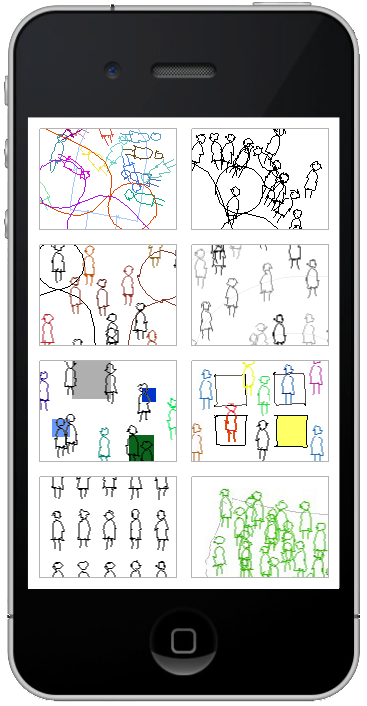

MENU takes you to the Menu screen.
INFO takes you to a page that explains the app and has instructions.
For all sketches you can shake the device to clear and begin again.
Tap camera icon to save image to camera roll.
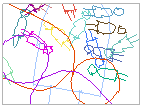
|
Sketch 1 Tap to draw a figure on the screen. Tapping functions as a pencil that draws a randomly colored and positioned large or small figure to the screen. |

| Sketch 2 Swipe to draw a line of figures to the screen. |

| Sketch 3 Swipe to create a series of animated large and small figures that move about the space of the screen. Continued swiping increases the density of the population. Tap to add individual figures. |
 | Sketch 4 Swipe to create a line that becomes populated with animated figures that flow along the path of the line. |
 | Sketch 5 Tilt device to intersect with barriers. Tap to add more figures into the environment. Guide large figures over barriers to release caught figures. |
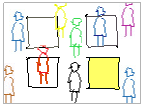 | Sketch 6 Tilt device to intersect with colored windows. Figures are drawn to windows of like color. Tap to add more figures into the environment. |
 | Sketch 7 Drag finger to disrupt grid of figures and direct their movement. Press screen to create an attraction point/figure. Hold finger down for 20 seconds to reveal second scene. |
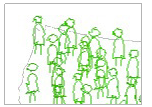 | Sketch 8 The Unemployed. Tap screen to randomly cycle through 154 countries. Figures represent the percentage of unemployed per country moving within the country's perimeter. To see recent unemployment stats click here. |